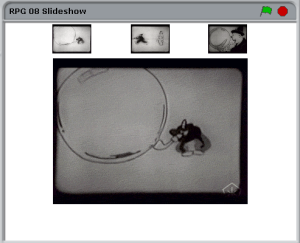
We show how to use the Scratch slideshow feature to create animations.
One of my favorite introductory Scratch projects is the basic slideshow, because it allows the programmer to incorporate personal images immediately and provides some exposure to fundamental concepts, such as design and synchronization.
The project covered in this article will build a variation of the slideshow by creating a viewer to watch animations. In the process, I’ll demonstrate some shortcuts and tips that help you create sprites, import animated GIFs, and navigate a scene-based slideshow.
- Read article in Raspberry Pi Geek Issue 8 (may require purchase)
- Slideshow and Animation Viewer Project